Best Sony Alpha ZV-E10 – APS-C 2024 review

Table of Contents
Introducing the Sony Alpha ZV-E10, a versatile APS-C mirrorless camera designed to elevate your content creation experience.
Tailored for vloggers, content creators, and aspiring filmmakers, the ZV-E10 combines impressive imaging capabilities with intuitive features to capture stunning visuals and captivating stories.
With its compact and lightweight design, the ZV-E10 is the perfect companion for on-the-go shooting, offering exceptional portability without compromising on performance.
Whether you’re shooting high-quality photos or creating engaging videos, the ZV-E10 empowers you to unleash your creativity and share your unique perspective with the world.

The Sony ZV-E10 is a 24MP APS-C mirrorless interchangeable lens camera specifically designed for vloggers.
It boasts an articulating selfie screen with touch capabilities, 4K video capture, and both headphone and microphone ports.
Additionally, the camera supports a variety of accessories to enhance video capture, such as the optional handgrip and a range of sophisticated microphones.
In terms of specifications, the ZV-E10 shares many features with Sony’s entry-level a6100, including its sensor, autofocus system, and video capabilities.
However, its design and features have been tailored to suit the needs of vloggers, setting it apart from its sibling.
Essentially, the ZV-E10 embodies the essence of Sony’s ZV-1 vlogging compact, scaled up to an entry-level APS-C interchangeable lens camera.
Let’s delve deeper into its specifications:
Main Features and Specifications
- 24MP APS-C CMOS sensor
- Advanced autofocus system with face and eye detection
- 4K/24p video capture without cropping (4K/30p with crop)
- 1080/120p video capture for slow-motion footage (cropped)
- Built-in directional 3-capsule microphone with windscreen
- Fully articulating, touch-sensitive display
- 3.5mm headphone and microphone ports
- Livestream capability via USB-C connection
- Battery life: 440 shots or 80 minutes of continuous recording per charge
- Supports vertical video shooting
The Sony ZV-E10 will be available at the end of August in black or white. The body-only price is set at $700, with an option to purchase it as a kit with the Sony 16-50mm F3.5-5.6 Power Zoom lens for $800.


What’s New & Key Features
The ZV-E10 is more than just an a6100 without a viewfinder; it is designed to simplify and enhance video capture, making it both straightforward and high-quality.
Here are some of the standout features and modes that enable this, many of which debuted with the compact Sony ZV-1:
Video call-outs:
The ZV-E10 captures oversampled 4K video at 24p and 30p. While the 30p mode introduces a noticeable 1.23x crop (similar to the a6100), the 24p mode remains uncropped.
Unlike the a6100, the ZV-E10 includes Sony’s Cinema Picture Profiles, offering ten different options to achieve a low-contrast look suitable for post-production grading.
The camera also supports S-Log 2 and 3, as well as HLG capture. However, it’s important to note that as an 8-bit camera, S-Log 3 and HLG footage may not hold up as well during grading compared to footage from a 10-bit camera.
Additionally, the ZV-E10 features high-speed shooting capabilities of up to 1080/120p, enabling a 4x slow-motion effect with a 1.14x crop.
Audio call-outs:
This camera is designed to capture high-quality audio, whether you use an accessory microphone or the built-in mic.
The multi-interface shoe on the top left of the camera body supports digital audio, compatible with various Sony microphones, including the newly released ECM-W2BT wireless mics and several shotgun-style options.
The ZV-E10 also features a built-in directional 3-capsule microphone, delivering impressive audio quality for vlogging in selfie mode without the need for additional accessories.
It comes with a hot-shoe-attachable windscreen (also known as a ‘dead cat’) to reduce wind noise.
For those preferring non-proprietary microphones, the ZV-E10 provides a 3.5mm microphone socket and a headphone socket for audio monitoring.

Image Stabilization Features
The ZV-E10 lacks sensor-shift image stabilization, but it does offer electronic shake reduction and supports optical IS through Sony’s OSS-equipped lenses.
For video capture, users can select between ‘Active’ and ‘Standard’ stabilization modes. The ‘Active’ mode, which combines digital IS and optical IS, provides smoother footage but with a significant crop factor of 1.44x.
In contrast, the ‘Standard’ mode relies solely on optical stabilization, offering less effective stabilization but maintaining the full field-of-view, which is beneficial for vlogging and wide-angle shots.
USB Streaming and Mobile Connectivity:
The ZV-E10 enables live audio and video streaming when connected to a WiFi-enabled device via USB-C. It supports UVC/UAC standards and can transmit up to a 720p stream, depending on the connected device.
Additionally, you can utilize Sony’s Imaging Edge app, available for both desktop and mobile devices, to initiate a livestream, although the quality may be slightly lower at 576p.
Setting up a USB livestream from the camera is straightforward. Navigate to the ‘USB streaming’ option in the first page of the second shooting menu, toggle it on, and connect the camera via USB-C to a smart device or computer.
Then, open your preferred livestreaming platform. Within minutes, I successfully established a livestream by connecting the ZV-E10 to my MacBook Pro and using Facebook Live.
Imaging Edge is also useful for viewing and transferring movies and stills, including Raw files, from the camera—even when it’s turned off.
Additionally, the ZV-E10 preserves metadata with vertical video clips, ensuring they display correctly when transferred to a mobile device.
The Product Showcase feature, initially introduced in the ZV-1, proves to be incredibly useful. When activated, the camera intelligently prioritizes nearby objects over its face detection system, ensuring a seamless focus transition from face to product.
This feature offers a simple yet effective method to enhance the visual appeal of vlogs. To witness the feature in action, check out the demonstration provided in the accompanying video.

Background Blur Feature:
The ‘C1’ button on the top of the Sony ZV-E10 is assigned to toggle the ‘Background Defocus’ function by default.
This feature, designed with beginners in mind, simply widens the aperture when activated. However, in bright lighting conditions, this may prompt the camera to employ a fast shutter speed to offset the increased exposure, leading to somewhat choppy and jarring video footage.
Additionally, it’s advisable not to activate this function during recording sessions, as pressing the button may cause an exposure fluctuation, resulting in inconsistent exposure levels.


Skin Smoothing Feature:
Sony’s Soft Skin effect has been a longstanding feature, and its purpose is quite self-explanatory. Users can adjust the effect to low, mid, high, or turn it off entirely.
The lower settings effectively smooth out facial features without appearing artificial, while the high setting may be excessive for some users.
It’s noteworthy that this feature is accessible during both still image capture and video recording. You can observe an example of the effect set to ‘low’ in the vlogging demonstration provided below.

Comparative Analysis:
The Canon EOS M50 Mark II and Fujifilm X-T200 stand as formidable competitors in this market segment. Let’s delve into how these three cameras compare across various specifications.
For a comprehensive comparison, we’ll also include the ZV-E10’s closest counterparts, the a6100 and Sony ZV-1.
On paper, the ZV-E10 boasts several advantages: It boasts the longest battery life among the group, captures uncropped 4K/24p footage, and stands out as the sole camera equipped with both a standard 3.5mm microphone and a headphone port.
Additionally, it delivers top-notch video autofocus, akin to the ZV-1, which includes a focus mode tailored specifically for vlogging. However, if having an electronic viewfinder (EVF) is a priority for you, the Fujifilm X-T200 might be the preferable choice.

Located on the top plate of the ZV-E10 (left side) is the hot shoe/multi-interface shoe, designed for connecting accessories like a flash or microphone.
This versatile shoe supports digital audio, and certain Sony microphones can be used without needing to plug into the 3.5mm jack located on the side of the camera body.
Adjacent to the hot shoe is the built-in microphone, an on/off switch, and a convenient button for quick mode switching.
With a simple tap, users can switch between stills mode, video mode, and high-speed video mode (referred to as S&Q mode for ‘slow and quick’).
However, it’s worth noting that all camera settings remain unchanged when switching modes, potentially leading to significant adjustments in shutter speed or aperture if using manual controls.
Additionally, the camera features an oversized record button as well as a separate shutter button for ease of use.
Near the shutter button, you’ll notice a zoom lever featuring eight programmable zoom speeds. Remarkably, this marks the first time since 2014’s a5100 that a Sony consumer ILC includes a zoom lever. Additionally, located on the top plate, you’ll find the programmable ‘background defocus/C1’ button. Activating this button prompts the camera to capture images with the widest aperture available.
Advanced users who prefer manual aperture control can easily reassign this button’s function to a more suitable option.

Rear Panel and Customization
The ZV-E10, much like the a6100, incorporates two control dials: one positioned on the top plate and the other on the rear.
However, this design choice may not be universally favored due to the fact that both dials are manipulated using the same thumb, necessitating hand adjustment each time you wish to alter one or the other.
The rear control dial features four clickable positions, all of which are customizable.
By default, these positions grant access (starting from the top and moving clockwise) to the display settings, ISO settings, exposure compensation, and the drive mode. Additionally, the Fn (function) button, which typically activates the quick access ‘function menu’, can be customized, as can the trash can button, initially designated for Product Showcase mode.
It’s important to highlight that all customizable buttons can be configured differently for stills, video, and playback modes.
Moreover, the 12-slot function menu offers separate customization options for stills and video shooting modes.
Articulating Screen

In contrast to the a6100, the ZV-E10 boasts a fully articulating rear display, measuring 3 inches with 1.44 million dots.
While touch-sensitive, its responsiveness may leave something to be desired.
During vlogging sessions, I found the large red rectangle outlining the frame on the LCD immensely useful, signaling active video capture. Additionally, a front video record/tally lamp ensures you’re aware when recording is underway (this feature can be disabled).
Primarily, touch capability is limited to shooting video and stills. Unfortunately, users cannot utilize the touchscreen for menu navigation, function menu selection, or browsing images/videos during playback. However, it does permit zooming in to 100% on an image during playback via a double-tap gesture.
On the camera’s side, beneath a somewhat flimsy-feeling plastic door, you’ll discover most of the connection points, including a USB 3.2 Gen1 port (usable for charging), a micro-HDMI port, and a 3.5mm headphone port. Above, beneath a separate door, lies the connection point for a 3.5mm microphone jack.
The microphone socket’s positioning is well-considered, ensuring it doesn’t obstruct screen articulation when in use. However, the placement of the headphone, HDMI, and USB ports may impede screen movement.
Battery Life and Storage Options

The ZV-E10 combines the battery and memory card into a single slot located at the bottom of the camera.
Power is supplied by an NP-FW50 battery, offering users an estimated 440 shots per charge according to CIPA standards, or approximately 80 minutes of continuous video recording. In practical usage, we discovered that these estimates can be exceeded by about 1.5 times.
Regarding memory cards, the slot accommodates UHS-I speed cards. While UHS-II cards are also supported, there’s no discernible increase in speed when using them.
Auto ISO Functionality and Menu Interface
The ZV-E10 presents a basic Auto ISO setup, which differs from the more advanced implementations found in recent Sony ILCs (akin to the a6100).
Users can set upper and lower ISO limits but lack control over the selected shutter speed within the Auto ISO parameters. Unlike many other Sony ILCs, there’s no option to specify a minimum shutter speed or speed threshold.
Furthermore, the ZV-E10 retains the menu system from the a6100, lacking the latest menu implementation seen in newer Sony models.
While the menu organization may appear somewhat disorganized and cluttered, users have the option to save frequently accessed settings to the customizable ‘My Menu’ page for streamlined navigation.
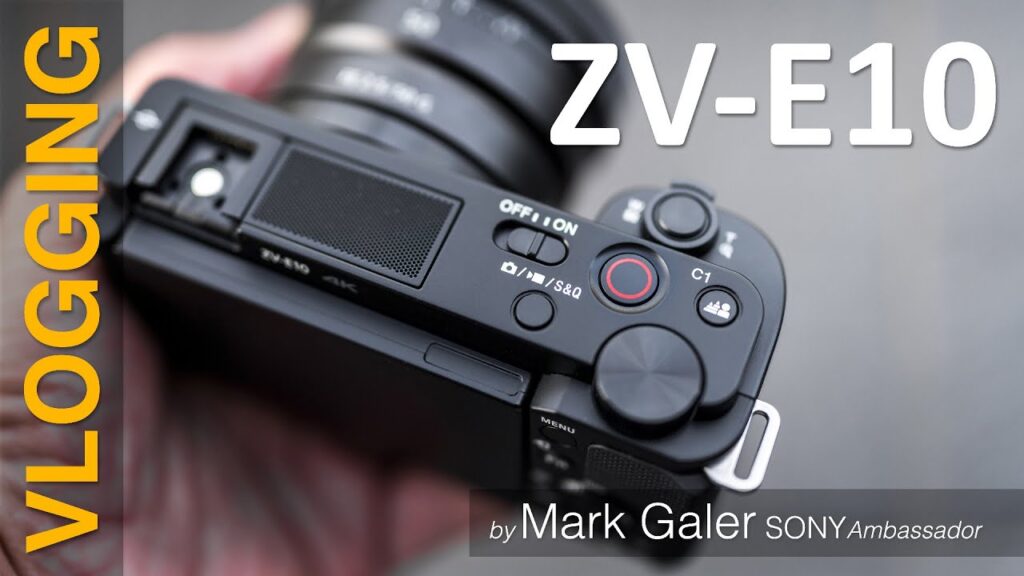
Vlogging Ergonomics
When utilizing the camera for vlogging in selfie mode, the grip proves notably comfortable. I found it effortless to slide my thumb into the designated groove adjacent to the lens, ensuring a steady hold.
This positioning also facilitates easy access to the generously sized record button using the index finger.
However, when held in a conventional orientation (non-selfie mode), the grip may feel slightly shallow and less ergonomic.
Nevertheless, the overall body weight distribution feels well-balanced. While lacking weather-sealing, the construction quality appears satisfactory, save for the somewhat delicate port door.
Vlogging Showcase
In practical use, the camera proves itself as a reliable vlogging companion. Even in challenging audio environments, such as near a bustling highway, the onboard microphone delivers satisfactory sound quality.
Employing the 4K/24p video mode alongside Standard IS, I maintained a wide angle without compromising image stability, allowing me to keep the kit lens fully zoomed out to 24mm equivalent.
Throughout the recording, I opted for Program exposure mode and the default ‘Wide’ AF area option (AF-C). The camera adeptly handled fluctuating lighting conditions without noticeable aperture fluctuations.
Despite my movement within the frame, the autofocus maintained sharpness with minimal hunting, ensuring consistent focus throughout the clip.
However, a notable issue arises with noticeable rolling shutter in scenes featuring rapid movement, resulting in an undesirable “jello” effect. Further details on this concern will be discussed below.
Rolling shutter artifacts
When capturing video in 4K, the ZV-E10 exhibits a discernible “jello effect,” which is caused by rolling shutter.
This effect becomes prominent during fast panning shots or when there are swiftly moving subjects entering the frame. It’s particularly noticeable in 4K/24p mode and slightly reduced in 4K/30p with cropping. However, when recording in Full HD, the rolling shutter issue is less pronounced.
| Video mode | Readout rate |
|---|---|
| 4K/24p | 33ms |
| 4K/30p | 27ms |
| 1080/24p | 13ms |
Upon measuring the sensor’s readout rate while recording in the primary video modes of the ZV-E10, we observed that the readout rate for 4K/24p is notably slow, leading to pronounced rolling shutter artifacts. The situation improves slightly in 4K/30p mode.
Therefore, if you choose to use a wider-angle lens than the kit lens, opting for 4K/30p might be preferable. In the case of 1080p footage, rolling shutter becomes less of an issue. However, you may not be entirely satisfied with the quality, which we’ll delve into next.
Video Quality Analysis
In our comparative analysis, the Fujifilm X-T200 emerges as the primary contender against the Sony ZV-E10.
Recognized for its video performance akin to the higher-tier X-T30, we’ll utilize it for benchmarking against the ZV-E10. Both cameras showcase commendable UHD 4K capabilities, delivering impressive detail rendition throughout the scene.
However, it’s pertinent to highlight that the Fujifilm, with its swifter sensor scan rate, sidesteps the noticeable rolling shutter effect present in the Sony.
Examining 4K detail, the Sony outshines the Canon EOS M50 and its successor, the M50 Mark II, which exhibit identical video functionalities.
Moreover, the Canon’s 4K mode, utilizing a heavily cropped sensor region, pales in comparison to the Sony’s quality. Even when juxtaposed with the higher-tier full-frame Sony a7 III, the ZV-E10’s 4K footage holds its ground admirably, albeit the a7 III may still deliver cleaner results in challenging lighting conditions.
Regrettably, the ZV-E10’s performance in Full HD resolution falls short of expectations, consistent with the historical trend observed in Sony’s APS-C lineup.
Detail retention in Full HD lags behind that of Fujifilm counterparts. Additionally, footage captured in 1080/120p, employing a sensor crop, appears notably soft and lacks definition compared to other modes.

Price : $698.00

