Dell Latitude 7430 2024 Review
Table of Contents
VERDICT:
The Dell Latitude 7430 boasts impressive specifications across the spectrum, accompanied by a stellar display, sleek design, and featherweight build. Its chic appearance adds to its appeal. Coupled with its exceptional battery life, Dell delivers a compelling business laptop option with the Latitude 7430.
When evaluating a business laptop, several key aspects demand attention. Primarily, they should prioritize portability, being lightweight and compact to accommodate the on-the-go lifestyle of professionals. Long-lasting battery life is imperative. Moreover, the integration of touchscreens enhances presentation capabilities.
Robust specifications are non-negotiable for seamless multitasking. Additionally, aesthetic appeal holds significance. In this review, we delve into the Dell Latitude 7430, tailored specifically for C-suite executives.

Dell Latitude 7430 Specs
Looking at the specifications of the new Dell Latitude 7430, there’s a diverse array of processor choices, ranging from the Intel Core i5-1235U to the Intel Core i7-1270P.
The designation “U” and “P” denotes whether the processor operates at 15W or 28W, respectively.
The model we assessed features the Intel Core i5-1235U processor, which is the entry-level and most economical option. The laptop boasts a 14-inch multi-touch display, powered by Intel Iris Xe Graphics G7. RAM capacity is customizable, starting at 8GB and extendable up to 32GB; our unit arrived with 16GB. Regarding operating systems, users can opt for Windows 11 Pro and Home, or Windows 10 Pro.
Furthermore, there are two build options available: one featuring an aluminum body and the other utilizing carbon. The carbon variant, which we evaluated, weighs approximately 70 grams less than its aluminum counterpart, resulting in a total weight of around 1.33kg.
Dell Latitude 7430 Build and Design
The Carbon Fiber version of the Dell Latitude 7430, available in black, offers a lighter alternative to the aluminum model, albeit with a slightly thicker profile. The Carbon Fiber weave design on the lid adds a touch of elegance, though we have a personal preference for the brushed aluminum finish of the alternative option.
Nevertheless, its professional aesthetic ensures it stands out tastefully in any professional environment.


Throughout our experience with the laptop, we encountered minimal to no flex when opening the lid or handling the base. The keyboard on the Dell Latitude 7430 exceeded our expectations, offering satisfactory key travel and feedback. While the absence of a numpad is expected for a 14-inch laptop, the spacing between keys is sufficient, contributing to an overall enjoyable typing experience. Comparatively, we found this keyboard preferable to that of the recently reviewed Lenovo Yoga 9i.

The laptop is equipped with a touchpad boasting a glass surface. While adequately sized, it leans towards the larger end of the spectrum.
Towards the bottom, there are two speaker cutouts and a singular ventilation grill for the fan. This design draws air inward and expels it through the side vent of the device.
Dell Latitude 7430 IO ports

The unit we obtained features a uSIM card slot, two Type-C Thunderbolt 4 ports with Power Delivery and DisplayPort capabilities, a USB 3.2 Gen 1 port with PowerShare functionality, a universal audio jack, and an HDMI 2.0 port. In terms of input/output ports, we have no reservations.
Dell Latitude 7430 Display

The Dell Latitude 7430 boasts a respectable 14-inch FHD IPS screen. Offering commendable viewing angles and satisfactory sRGB coverage, it falls short in terms of DCI-P3 coverage, making it less ideal for video or media editing tasks. Advertised with a brightness of 300 nits, our testing revealed a close approximation of 272 nits, slightly on the lower end. However, this variance is marginal, and you should encounter no significant hindrances while enjoying media on the Dell Latitude 7430.
Dell Latitude 7430 Performance
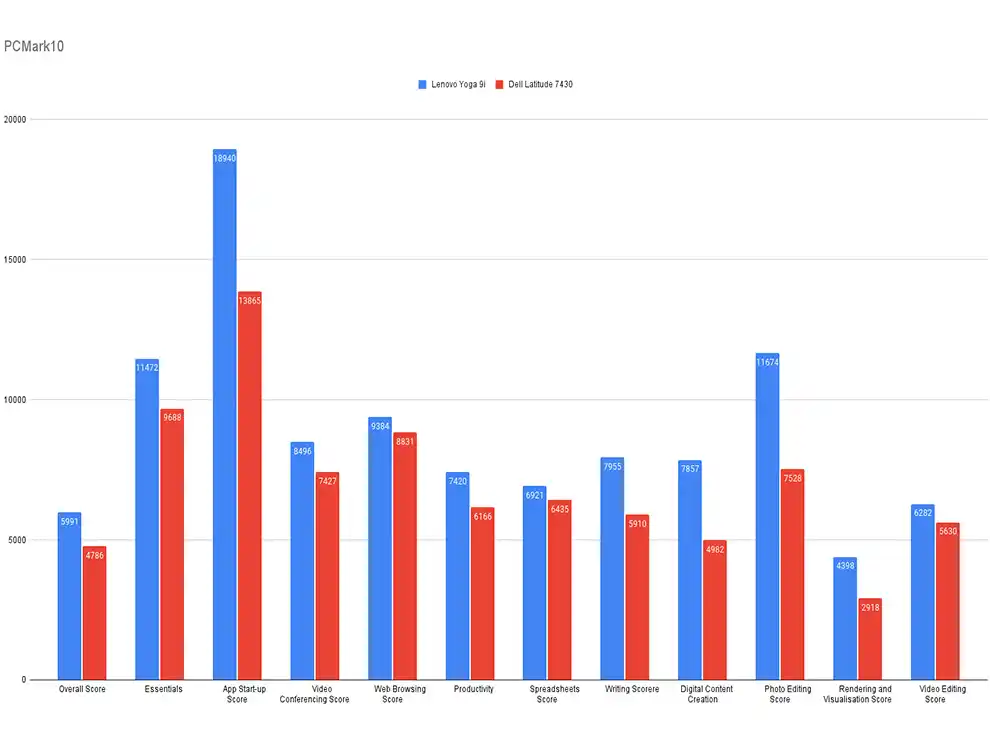
Commencing with PCMark10, the outcomes align logically given that the Yoga 9i we evaluated was equipped with the high-end Intel Core-i7 1280P. Nonetheless, the Dell Latitude’s Intel Core-i5 1235U proves its mettle, trailing the Yoga 9i by a reasonable margin.
Similar trends are evident in the R23 and R20 scores. Both laptops exhibit nearly identical single-core performance.
The Yoga 9i’s increased number of cores and threads notably enhanced its performance in the Winrar benchmark. However, the benchmark scores were nearly identical in the 7zip benchmark for both laptops.
The enhanced number of cores and threads in the Yoga 9i significantly boosted its performance in the Winrar benchmark. Conversely, both laptops achieved nearly identical benchmark scores in the 7zip test.
The Latitude 7430 is equipped with a 256GB NVMe M.2 SSD; however, we would have appreciated more storage capacity, particularly given the premium price point of these laptops.
Our CrystalDisk tests revealed notably slower read and write speeds compared to the Samsung SSD in the Yoga 9i. Given the cost, the SSD speeds are disappointingly sluggish, and we expected a faster SSD configuration.
Taking everything into account, it’s important to note that the Yoga 9i carries a price tag around INR 50K higher than the Latitude 7430, offering superior specifications overall.
Dell Latitude 7430 Battery life
We conducted battery life tests using the PCMark10 battery test and general video playback. Depending on your usage pattern, you can expect to achieve between 8 to 11 hours of battery life on a full charge, which is quite satisfactory. This duration certainly ranks on the longer end of the spectrum for business laptops.
Dell Latitude 7430 Gaming benchmarks
Given its focus, the Latitude 7430 understandably lacks a dedicated GPU. However, the integrated Intel Iris Xe Graphics suffice for light gaming. We conducted 3DMark benchmarks including TimeSpy, Night Raid, Fire Strike, and WildLife. With this setup, you should be able to comfortably play older AAA games at low settings and emulate games without any issues.
Dell Latitude 7430 Noise and cooling

The laptop operates quietly and maintains a cool temperature for the most part. Throughout our testing, we didn’t observe any significant increase in noise levels, and the temperatures remained relatively low, typically hovering around the 40-degree Celsius mark even under high stress. In terms of performance in this aspect, we have no complaints.
Dell Latitude 7430 verdict
The Dell Latitude 7430 boasts respectable specifications across the spectrum, complemented by a quality display, slim and lightweight design, and a stylish appearance.
Coupled with its above-average battery life, Dell offers a compelling business laptop option. While our unit didn’t include some available features like the 2-in-1 variant or a fingerprint sensor, it’s commendable that Dell provides these options for interested users. Additionally, the touch displays support stylus input, although one isn’t included with the laptop.
The keyboard offers a pleasant typing experience. However, these features come at a premium price point. The base model starts at approximately INR 1.16 lakhs, with prices reaching up to INR 1.55 lakhs depending on your chosen configuration.
PROS:
- Good battery life, Stylish and professional aesthetics | lightweight, Plenty of security features for those who want it.
CONS:
- SSD speeds slower than expected
price :$899.98

